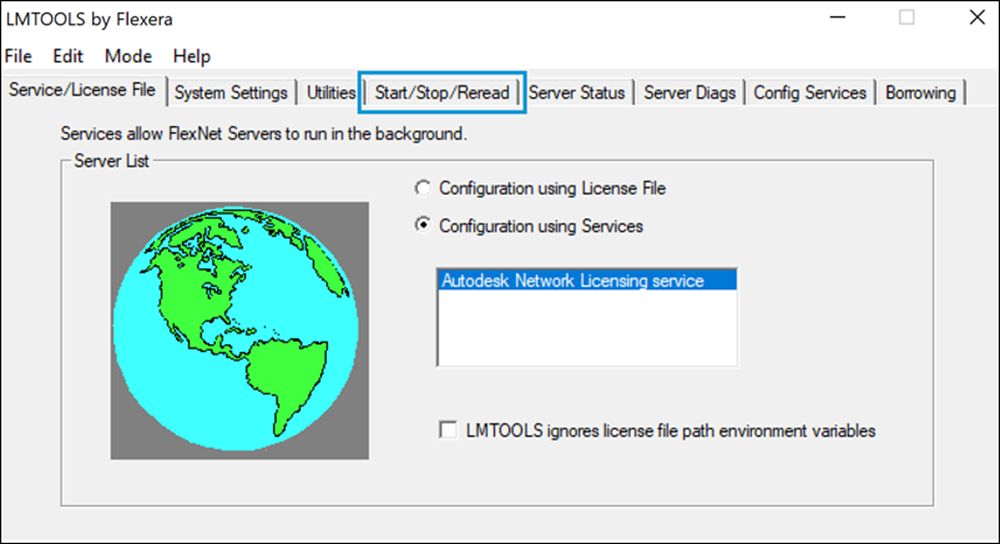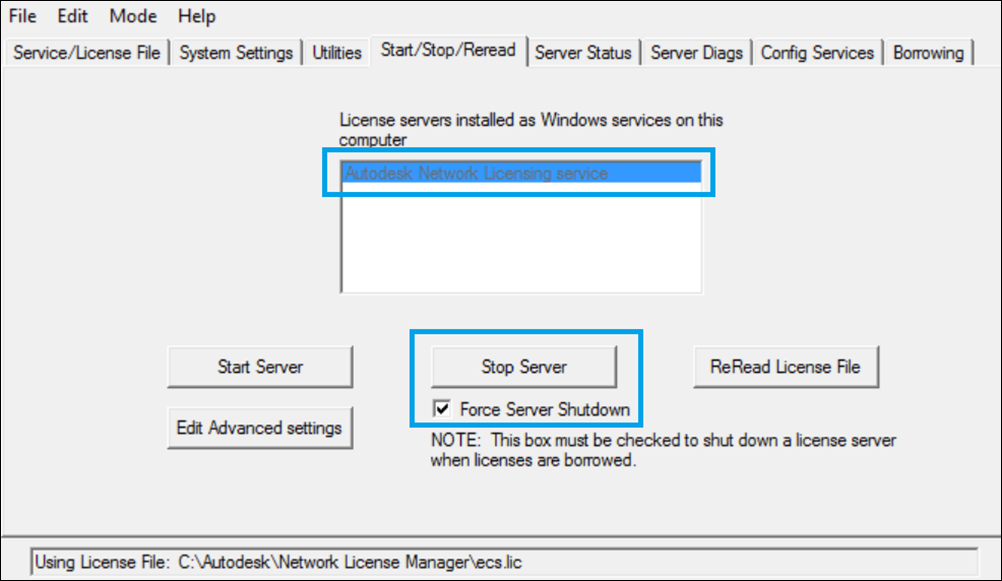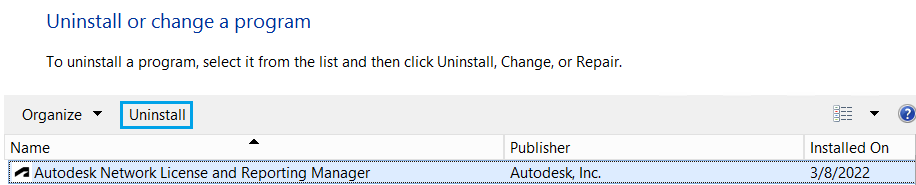|
|
Windows NLRM Uninstallation GuideIf you would like to decommision a NLRM server, you must first stop the NLRM service on your machine by following the instructions in the Stop the NLM or NLRM service section below. Afterward, you can follow the instructions in the Uninstall NLM or NLRM section below to uninstall NLRM. Stop the NLRM serviceStop the NLRM service before you uninstall. Otherwise, you’ll be prompted to restart the computer.
Note: It may take up to 60 seconds for each service to stop operation.
Uninstall NLRM
Parent page: About Network License and Reporting Manager (NLRM) |